It’s easy to make an app active again to be able to log in with your Facebook account after you removed its permissions on Facebook. Here is my case study…
I installed Outfit Swipe, a free fashion app available in Google Play and I signed up using my Facebook account. I revoked its permissions by mistake while updating my security settings on Facebook and then I couldn’t log into the app using my Facebook account anymore. I checked my Facebook profile settings and I saw my app listed under the Removed tab. I tried everything possible on Facebook, but there is no way to un-remove apps using the tools in the Facebook’s interface.
To make the app show up under the Active tab again, I went to Outfit Swipe’s page on Google Play and I reinstalled the app. Then I pressed the button “continue with Facebook” and allowed the app to log me in with my Facebook account.
After I reloaded the Facebook settings page in the screen capture above, I noticed that the app vanished from the Removed apps list and was automatically transferred to the Active apps list.
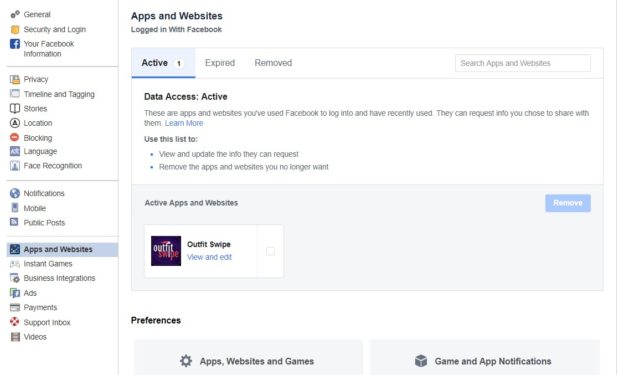
Leave a Reply
You must be logged in to post a comment.